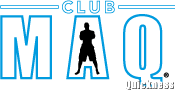Need to Download the App?
Watch this instructional video.
Have an active Mindbody App?
Learn how to link your MAQ App account.
Steps to Complete Your Profile
Complete your profile or set up a family account.
After creating a new account or signing in to your existing account, you must follow the steps in the following video to complete your profile. This video also includes steps to setting up a family account.
**You must setup your athlete on the family account and finish their profile. This step is crucial. Please follow the video all the way through.**
Sign Up for an Annual Membership
Learn how to sign up & schedule a session.
Sign up for Multiple Sessions
Learn how to book multiple sessions at once.